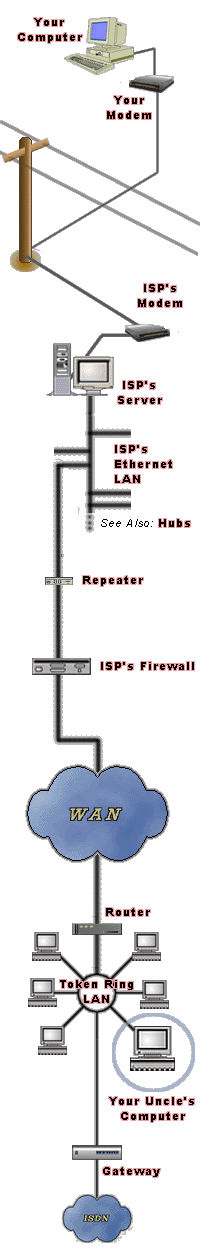
(Adapted from: http://www2.rad.com/networks/1997/nettut/gls_p.html#Protocol
http://www2.rad.com/networks/1997/nettut/mainmenu.html)
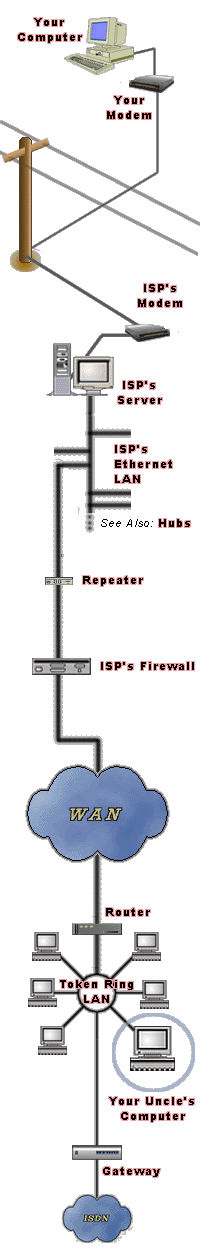
How Does E-Mail Reach Its Destination?1. Leia o texto
abaixo. Step 1: Sending (uploading) mail To connect to the Internet, you must have an account with an Internet Service Provider (ISP), a company that connects people to the Internet. Connection from your computer to the ISP's computers will probably be made through the phone, using a device called a modem. The modem enables your computer to transmit digital data over the phone lines, which are analog. The data passed between the two computers is decoded using computer protocols. In this case, various modem specific protocols (such as X.25) are used, as well as protocols from the Internet protocol suite (such as PPP and SLIP - Serial Line Internet protocol). Your mail program sends your mail through the use of yet another protocol - the Simple Mail Transfer Protocol (SMTP).
Data not destined for a computer connected to the ISP's LAN, is forwarded to the Wide Area Network (WAN) - the Internet. For security reasons, the ISP had installed a firewall, a device that keeps unwanted people from tampering (interfering) with data on its LAN. The firewall job is to receive all data going to/from the Internet, and filtering out their "bad" parts. The firewall, in this case, also serves as a router (we'll discuss routers below). Notice that the firewall is connected at a great distance from the network bus. Under normal circumstances, electrical signals won't be able to travel such a long distance. But here we see that the ISP installed a repeater, a device that enhances the signals, thus allowing them to travel a longer distance. Step 3: The WAN
Wide Area Network (WAN) is a general term that refers to a network that exceeds local boundaries. A WAN usually includes many LANs in it, which together form a huge network (as represented by the cloud to the left). The world's most famous WAN is the Internet.
The LAN also has a special connection to the Integrated Services Digital Network (ISDN - digital phone lines). This is done by using a gateway. Notice that the LAN in this office is arranged in a "star" topology (unlike the network we saw at the ISP). This is a Token Ring Network. |
2. Combine as palavras em negrito do texto com as suas definições.
a. A number given to each host on a TCP/IP network. |
|
| b. A communication network which span small area such as a building or an office | |
| c. This is a system that establishes access control policies among networks. | |
| d. It refers to special-purpose devices that perform protocol conversions | |
| e. The computers are connected so that the signal travels around the network from one computer to another in a logical ring | |
| f. A set of rules which says how devices on a network exchange different kinds of information. |
3. Go to http://fcit.coedu.usf.edu/network/chap2/chap2.htm and Answer these questions in Portuguese.
4. Game: How much do you know about OSI (Open Systems Interconnection)? Follow the link and practice: http://www.gocertify.com/games/osi-game.html
5. Translate this text into Portuguese.
Ethernet
|

1. Responda em português:
a) Qual o tamanho máximo que deve ter um cabo unindo dois computadores?
b) O que um Ethernet card?
c) O que é um “crossover cable”?

|
2. Responda em português.
a) Pesquise e descubra o que significa o acrônimo aka.
b) Encontre no texto acima um adjetivo no comparativo e outro no superlativo.
c) Pesquise o valor equivalente em reais a £ 10 (10 libras).
d) Dê o significado de outdated na seguinte oração: 10Mb is very outdated.
3. Other network hardware and connecting more than 2 PCs
So what are these other network components I keep mentioning or what if you want to connect more than 2 machines together?
Well basically, to connect more than 2 PCs together you will need a network hub or switch. These are small boxes with a number of network ports on designed to connect more than 2 PCs together.
The difference between a hub and a switch is that a switch is designed to detect network traffic on the line and time the transmission of data along the line so as to avoid data collisions which would require each machine to retransmit its data.
This causes a major performance hit so switches are preferable to hubs.
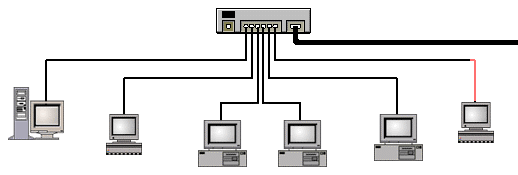 Hub. |
 Switch. |
It is recommended that whether you use 10Mb or 100Mb cards you buy a 100Mb switch as it will run in 10Mb, but also prevent you from having to buy a new switch if you wish to add a 100Mb card to your network and will auto-negotiate the best speed for data transfers between any two given points on your network.
In addition to a switch, you will also need different cables. You will need straight-through CAT 5 cable and along with a network card for every machine to connect it to the switch. Again at no more than 100 meters in length.
3. Traduza o excerto abaixo.
The difference between a hub and a switch is that a switch is designed to detect network traffic on the line and time the transmission of data along the line so as to avoid data collisions which would require each machine to retransmit its data. |
Home
A: Plano de Ensino
B: Personal Details Form
Unit 01: Creating a Folder
Unit 02: Word Building
Unit 03: Types of Computer
Unit 04: Yahoo Account
Unit 05: Parts of a Computer
Unit 06: Keyboard and Mouse
Unit 07: LANs and WANs
A Game: Hangman
Unit 09: LANs and
WANs 03
Unit 10: Designing Webpages
Unit 11: Reviewing Websites
Unit 12: Basic HTML
Ladies and Gentlemen...The Beatles
Test
S@ndroSousa