LANs and WANs
![]()
(Adapted from SANTIAGO, Remacha Esteras. Infotech: English for Computer Users. 3rd Ed. C.U.P.)
TASK 1. Study this example of a local area network (LAN).
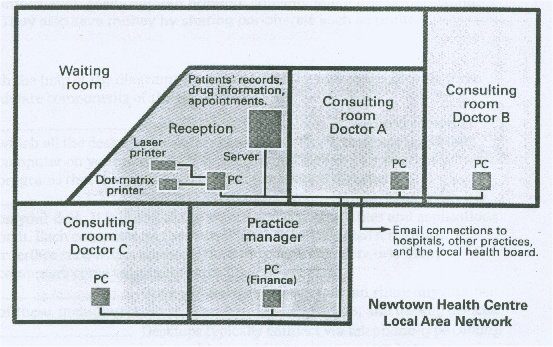
Reading 1: Networks
TASK 2. Study this diagram. Then answer these questions in PORTUGUESE.

1. What is a network?
2. What are its hardware components?
3. What is the difference between a local area network and a wide
area network?
4. What advantages do you think networks have?
TASK 3. Now read this text to check your answers to task 2.
|
What is a network? A network is simply two or more computers linked together.
It allows users to share not only data files and software applications,
but also hardware like printers, high-speed modems and other components
resources such as fax. |
TASK 4. With the help of the diagrams and the text above, identify these hardware components of the network.
1.
Most networks have at least one central computer which all the desktop computers
connect to. This is the most important computer in your network. It stores
the data files and application software programs that the users need to access
or share with others.
2.
This is the desktop computer or notebook computer on your desk. It is linked
to the server, and can access files and applications on it. Each computer
on the network has a device called a network interface card which connects the
computer to the network. Many computers come with these cards fitted as standard.
3.
Once you have a network you can share any number of
these, including printers, scanners, CD-ROM drives, and back-up devices.
4.
Desktops typically connect via telephone-type cabling to this intermediary
device, which enables communication between servers and desktops.
![]()
Reading 2: Network Topologies
|
Network topologies There are different ways a local network (LAN) can operate. The three most common configurations are Token Ring, Bus and Star. On a Token Ring network, all devices are (PCs, printers, file servers, etc.) are connected to the same circuit, forming a continuous loop or ring. A token - a piece of software - circulates continuously along the ring, and is read through an adaptor card in each machine as the token passes by. A computer can only send a message or document on the network if it has the token; when it has finished, it passes the token to the next device. If a cable breaks or one of the computers fails, the whole network will be affected. The limitation of the Token Ring is that only one computer may send send data at a time. A Bus network consists of one common cable to which all the devices are connected. The two ends of the cable are not joined. Each device is able to send a message to another device when it is sure that no other signals are being transmitted. Too many messages can slow down the network speed. When two devices send messages at the same time, there is a collision and the messages need to be sent again. If a computer fails, or we remove one from the network, it won't affect the other computers. In a Star network configuration, all devices are connected to a central station, called the Star Controller. The central station functions as a switching center. Computers cannot pass messages directly to one another; instead, they have to communicate via the central station which prevents messages from colliding. This means that more than one computer can send a message at the same time. If the central station fails, the whole network will fail. |
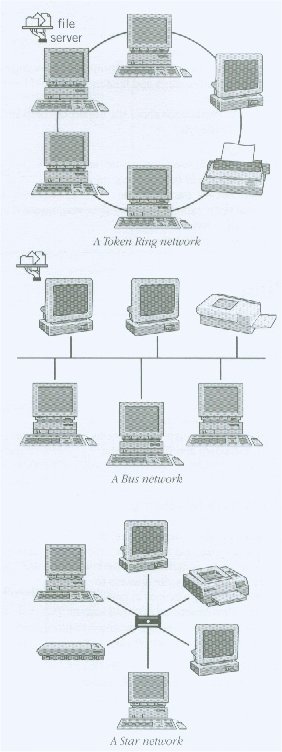 |
TASK 5. Which topologies do these statements refer to?
D. Grammar Focus
| PREDICTIING CONSEQUENCES: CONDITIONAL CLAUSES
1. First Conditional (possible situation): If A happens B
will happen e.g. If you click on the speaker icon, you’ll get a piece of dialogue from the movie. a. When the verb to be is used in the main clause, the base form be is used after will. e.g. If you hire a fast Internet provider, your phone bills will be lower. b. The negative form of will is won’t (will + not). c. In the main clause, we can also have a modal (can, may), an imperative, or a present tense verb. 2. Second Conditional (unlikely situation):
If A happened B
would happen If I had money, I would invest in a blue-ray player. a. ATTENTION: when used in the if-clause, the verb be
becomes were for all persons. b. When the verb to be is used in the main clause, the
base form be is used after would. Other modals (could, should, might) may appear in the
main clause. Note: You need to learn some past tense forms of the verbs to use the second conditional correctly. |
EXERCISES:1. Let's practice the FIRST Conditional:
a. https://web2.uvcs.uvic.ca/elc/studyzone/330/grammar/1cond1.htm
b. First Conditional Quiz
2. Now follow these links and practice the SECOND Conditional:
a.
http://web2.uvcs.uvic.ca/elc/studyzone/410/grammar/2cond1.htm
b. Second Conditional Match-up Quiz
3. Now let's mix them:
a. First and Second Conditionals 01
b. First and Second conditionals 02
![]()
Atividade para Nota
Task 6. Link each action (1-10) with a suitable consequence (a-j). Use the FIRST Conditional.
| 1. you place a floppy disk near a magnet | a. the cursor moves to the left. |
| 2. you press Print Screen. | b. the computer hangs. |
| 3. you input the correct password. | c. it is lost when you switch off. |
| 4. you add memory to a computer. | d. you damage the drive. |
| 5. you move the mouse to the left. | e. you copy the screen. |
| 6. you store data in RAM | f. you have access to the network. |
| 7. you use a faster modem | g. you destroy the data. |
| 8. there is a memory fault | h. it runs faster. |
| 9. you press the arrow key | i. your phone bills are lower. |
| 10. you move a CD-ROM drive with the disk in place. | j. the cursor moves across the screen. |
Answers:
![]()
Task 7. Complete these statements with a suitable action or consequence. Use the words below.
|
close - the network - fault - damage
- get access - eyesight - printing |
Home
A: Plano de Ensino
B: Personal Details Form
Unit 01: Creating a Folder
Unit 02: Word Building
Unit 03: Types of Computer
Unit 04: Yahoo Account
Unit 05: Parts of a Computer
Unit 06: Keyboard and Mouse
A Game: Hangman
Unit 08: LANs and WANs 02
Unit 09: LANs and
WANs 03
Unit 10: Designing Webpages
Unit 11: Reviewing Websites
Unit 12: Basic HTML
Ladies and Gentlemen...The Beatles
Test
S@ndroSousa